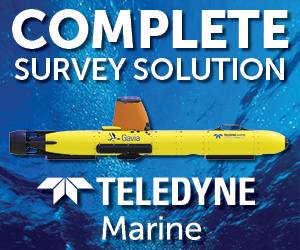CAS DataLoggers and Onset Computer Corporation discuss the five most important things hydrologists should consider when choosing a water level data logger.
As the demand for water resources continues to grow in the United States and abroad, the ability to assess the impact of urban development and agriculture is more important than ever. To meet this growing demand, water resource managers, engineers and hydrologists have a greater need to monitor groundwater and surface water levels with water level data loggers. This enables them to document baseline and changing water levels over time.
Water level loggers typically incorporate built-in micro-processors, pressure sensors and battery power inside a rugged enclosure designed for long-term underwater deployment. These enclosures can be deployed and left unattended to record for months at a time, collecting water level data at user-set intervals and storing it digitally into the logger memory. By operating in a continuous 24/7 monitoring mode, water level loggers eliminate many of the hassles of manual data collection and also facilitate monitoring of multiple locations.
Additionally, water level loggers automate the process of archiving and reporting data. Hydrologists can simply offload the logger data to a mobile device or computer and create detailed graphs or data files. The charts can then be printed for documentation purposes, while the electronic data can either be shared with other programs or archived.
While water level loggers have become the data collection instrument of choice for an increasing number of hydrologists, the myriad of product choices available today can make it difficult to determine which product is right for your application. Whether you have previous experience with water level logging – or are just getting started – this report can help you choose the right products for your needs. Here we point out the five most important considerations to keep in mind and also offer tips on specific features.
1.Barometric Compensation
There are two primary types of water level loggers – vented and non-vented.
Vented loggers include a built-in vent tube that enables the loggers to automatically compensate for atmospheric pressure changes. By equalizing these changes on both sides of the pressure sensor, a well-designed and maintained vented water level logger can provide high-accuracy water level data.
Non-vented loggers do not use vent tubes. Instead, these loggers can be barometrically compensated using a barometric pressure logger and a simple software function to perform the mathematics. Barometric pressure values can also be obtained from weather stations within a 10-mile radius. Nowadays there’s also a type of non-vented logger that incorporates both an in-water sensor and a barometric pressure sensor.
Keep in mind that while vented loggers have the potential to provide the greatest accuracy, they also have a number of limitations that can cause problems and result in bad data and/or data loss. These limitations include:
- Vented loggers are bulkier than non-vented loggers, making them more difficult to transport and deploy.
- Most vented loggers require the use of desiccants for moisture protection, which increases the amount of maintenance required and therefore the total cost of ownership of the logger. Condensation buildup can lead to accuracy problems.
- When monitoring water containing contaminants, you must use vent tubes with contaminant-resistant material, adding to the cost of the logger, as does the decontamination process that’s required before the logger can be redeployed.
- Vented loggers lack flexibility when it comes to deploying them at various depths. Cables cannot be lengthened without sending them back to the supplier, and shortening requires delicately coiling the cable without creating any kinks.
- If the end of the vented logger cable is inundated by rising water, all subsequent data are compromised due to unknown pressure compensation dynamics during the flood event.
All these limitations highlight the advantages of non-vented loggers, which are more compact, require minimal maintenance, can be easily deployed in wells of varying depths and are not affected by flood water. New non-vented loggers incorporate two sensors, offering the additional advantage of providing water level data directly with no need for post-processing.
A water level logger’s sensor and analog-to-digital (ADC) converter both contribute to error. In fact the error from the ADC can be just as significant as the sensor error.
2. Understanding Accuracy
When evaluating water level accuracy, you’ll want to get answers for the following questions:
- What is the system level accuracy? For non-vented loggers, the system accuracy is the sum of the water level logger’s error plus the barometric pressure logger’s error. The barometric pressure error is often overlooked, but needs to be included. On the other hand, vented water level loggers or sensors are measuring the differential pressure directly, so there is just the one sensor measurement error to include.
- Does the specified accuracy relate only to the logger’s sensor, or to the entire logger? You’ll want to confirm with the manufacturer that the specified accuracy refers to the entire measurement rather than just the sensor. For example, to realize a 0.01-foot water level resolution requires at least a 12-bit ADC with a 30 psi water level sensor. Likewise, you should make sure that the barometric logger’s accuracy specification includes all sources of error.
- Does the accuracy specification apply across the full-calibrated measurement range of the logger? The accuracy that a water level logger can achieve at the high or low end of a given range may be much different from the accuracy at the middle of the range. For this reason, it’s important to find out if the logger’s accuracy specification refers to a single point or the entire measurement range. Knowing the full-range accuracy of a water level logger will give you assurance that the logger will meet your accuracy requirements.
- Do temperature variations cause additional error outside of the accuracy spec? Some water level loggers are not able to effectively compensate for temperature changes which cause incorrect pressure readings. For this reason, it’s important to find out if error that results from temperature changes is included in the accuracy specification, or if there is a separate error term that must be added. Data loggers with reduced overall mass will equilibrate more quickly to changing temperature conditions to increase dynamic response during changing conditions. The response-time specifications will indicate how quickly the logger will equilibrate.
- Is drift important? The pressure sensors in water level loggers will drift over time. Whether or not you need to be concerned about drift depends on your application. Drift is important in cases when users need absolute pressure values, or when there are no recent reference level or depth measurements available. This may be the case if a water level logger is deployed for more than a year and no reference-level readings are taken during that deployment. Otherwise, drift is not a significant factor since it will be offset by regular (i.e. monthly) manual reference-level readings. Regardless of whether drift will affect your data, it is a good idea to ask the logger manufacturer for drift specifications.
In addition to these questions, be sure to ask the manufacturer if the logger’s accuracy has been verified or measured against NIST-traceable standards. Some companies offer NIST-traceable calibration certificates as verification of the accuracy of each logger.
3. Software Features That Really Matter
Just as water level loggers can vary considerably from model to model, so too can the graphing and analysis software or app that accompanies them. From a general standpoint, it’s a good idea to look for something that’s highly intuitive so that the learning curve is minimal. You’ll also want to be able to quickly and easily perform tasks such as configuring loggers, and offloading, graphing and sharing data.
The software features you’ll want to consider depend on where the software is being used. For software being used in the field, look for capabilities related to deploying loggers and offloading data. For software being used to analyze data in your office, look for more powerful analysis capabilities.
In terms of specific features, here are some you’ll want to consider, depending on where you will be using your logger:
- Time-saving launch features – If you will be launching many loggers at once, look for software that allows you to configure the logging parameters once, and then use those settings to configure all of the loggers for the deployment. Not only does this save you time, it also helps to ensure that all loggers are configured the same. For example, you may want to configure a group of loggers to all start at the same time and with the same logging rate.
- Barometric compensation (for loggers that don’t include integrated barometric pressure compensation) – To convert a non-vented logger’s pressure readings to barometrically-corrected water level values, make sure the logger software has a barometric compensation utility. These tools typically allow you to enter reference level, water density, and other values into a dialogue box, and then automatically perform the pressure- to-water level conversion.
- Multi-logger graphing – When monitoring water levels at multiple sites, it is often advantageous to be able to view and analyze data from each water level logger on a single graph. Be sure to ask the manufacturer about this capability.
- Easy data export – Because water level data often needs to be incorporated into other software programs, such as spreadsheets or modeling programs, make sure you’re able to quickly and easily export data in a range of data formats.
- Project save and recall – While the ability to save and recall projects may seem like a basic feature of any logger software package, the reality is that many do not support this capability. Since data analysis typically involves a number of steps, including merging multiple data files together, converting pressure readings to water level units, and formatting charts, you’ll want to be sure that the logger’s software allows you to save your work so you can easily recall it and add to it in the future.
4. Buying vs. Renting
In the past, the relatively high price of water level loggers has prevented many hydrologists from purchasing their own supply of loggers. Many have chosen to rent loggers instead. While renting can be a convenient option for short-term deployments, it is important to be aware that the price of water level loggers has decreased to the point where purchasing is more cost-effective for many applications.
If you provide hydrology or groundwater services, owning an inventory of water level loggers may give you a competitive edge since you’ll be able to waive additional equipment rental fees for your customers.
5. Connecting to the Logger
Data loggers with wireless connection to a mobile device offer you the convenience of not having to take a laptop into the field, while still being able to view data and change configuration settings in the field if needed. Wireless loggers with Bluetooth Low Energy (BLE) technology provide the additional benefit of not having to physically access the logger to push a button to activate communication, as earlier versions of Bluetooth require.
Loggers that rely on mechanical plug-in connectors can be damaged by water in the field and cause logger failures. In contrast, water level loggers with an optical interface that is completely sealed within the logger’s housing eliminate the possibility of water-related damage and/or failures. For loggers with an optical interface, you will need an optical base station to connect the logger to a computer.
The best option for connecting to the computer is a direct USB interface. Some older loggers use serial communications to the logger, and use a serial-to-USB converter to allow them to be connected to USB. Because the loggers still are using serial communications internally, their data offload speeds are limited to the slower serial speeds, and they require special drivers to be installed on the computer.







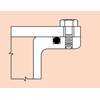











 December 2025
December 2025